在Python中实现这五类强大的概率分布
五类强大的概率分布介绍
~ Keep It Simple & Stupid ~
五类强大的概率分布介绍
日常的linux 命令使用记录
Python开发学习过程中的资料汇总
日常的git 命令使用记录
Introduction This tutorial will show you how to create a simple theme in Hugo. I assume that you are familiar with HTML, the bash command line, and that you are comfortable using Markdown to format content. I’ll explain how Hugo uses templates and how you can organize your templates to create a theme. I won’t cover using CSS to style your theme. We’ll start with creating a new site with a very basic template.
Hugo uses the excellent go html/template library for its template engine. It is an extremely lightweight engine that provides a very small amount of logic. In our experience that it is just the right amount of logic to be able to create a good static website. If you have used other template systems from different languages or frameworks you will find a lot of similarities in go templates. This document is a brief primer on using go templates.
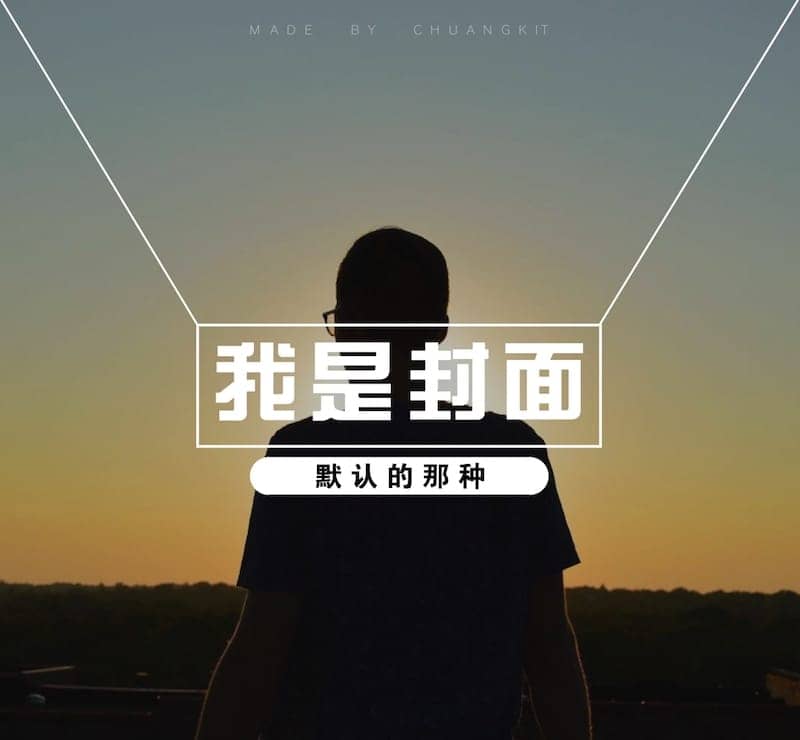
Step 1. Install Hugo Goto hugo releases and download the appropriate version for your os and architecture. Save it somewhere specific as we will be using it in the next step. More complete instructions are available at installing hugo Step 2. Build the Docs Hugo has its own example site which happens to also be the documentation site you are reading right now. Follow the following steps: Clone the hugo repository Go into the repo Run hugo in server mode and build the docs Open your browser to http://localhost:1313 Corresponding pseudo commands:
Move static content to static Jekyll has a rule that any directory not starting with _ will be copied as-is to the _site output. Hugo keeps all static content under static. You should therefore move it all there. With Jekyll, something that looked like ▾ <root>/ ▾ images/ logo.png should become ▾ <root>/ ▾ static/ ▾ images/ logo.png Additionally, you’ll want any files that should reside at the root (such as CNAME) to be moved to static.
这篇文章集中说明本人博客主题所支持的 Markdown 语法和 Hugo Shortcodes 插件,你也可以在这里预览到他们的样子。如果你不喜欢某些部分的样式,可以去修改 content.scss 和 shortcodes.scss 这两个文件。预告一下,我所用的这个名为 Nuo 的 Hugo 也将于近期发布,敬请期待。